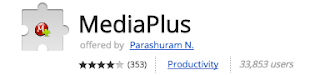4 really cool chrome extensions for media MediaPlus giving you total control over media (like videos, games, and images) that you view in the Chrome browser. You can resize media, isolate it, and move it. You can even darken the areas around videos so you can watch them distraction-free. Lightshot is a great, fast way to take screenshots. You just have to select an area on your screen, edit your screenshot, and then you can share it with other users. This is a very handy tool for quickly capturing content to include in social media posts, blogs, or articles. Screencastify is a video screen capture program. This allows you to record all screen activity inside a tab (including audio), so that you can quickly create screencasts for presentations, tutorials, and more. For both small and large videos. Image Downloader is incredibly helpful if you’re looking to bulk download images from a webpage. You can download images and filter them by width,...